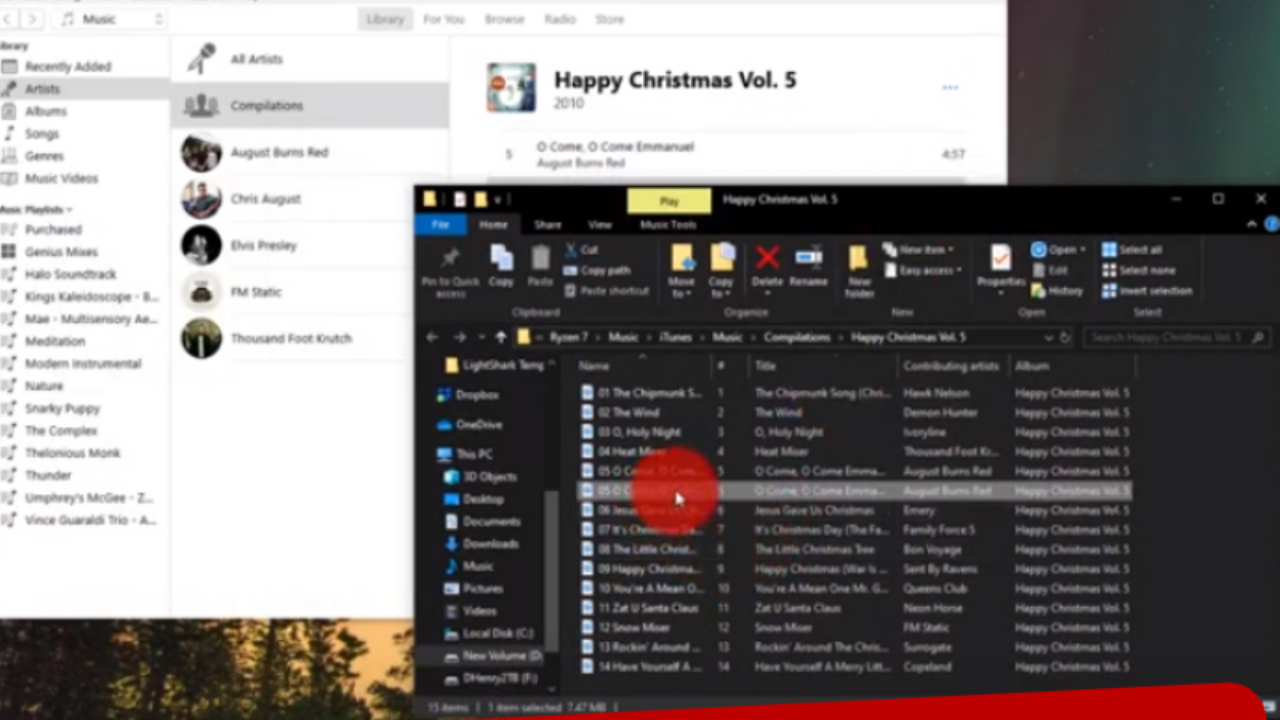
How to Prepare Audio for Your Christmas Light Display
When you preparing your lights and planning your Christmas display, one of the first items on your to-do list is preparing your audio. This is a step that you want to have ready before you even begin sequencing your lights.
The goal is to make sure that you are bringing in a track of audio that is the same volume level as your other tracks. This is a very important step for any type of show.
If you purchased your track from a digital source, or from a CD, or even a new or older track the volume level can vary depending on the source. You don’t want the audience adjusting their volume level, the goal is doing that yourself.
Checking Your Audio File Type
To get started you first want to verify the type of audio file you are working with. If your audio type is an MP3 format then you won’t need to convert it.

If your song is saved inside of a program such as iTunes you can check the audio type by right-clicking on the song, click “Song Info”, and select “File” on the top menu. You want to look for type or kind and this will tell you what type of audio file it is. If it’s not an MP3 audio file, you will need to convert it to one.
Converting Your Audio File
To convert your audio file to an MP3 file, inside of iTunes you want to select the song and go to “File” on the top menu bar. Inside the drop-down menu select “Convert” and then select “Create MP3 Version”.
Now, on certain computers, you may not have the option to select the create MP3 version but this can be added. To do this, select “Edit” on the top menu bar and then click “Preferences”.

A screen will come up and in the General Tab just click “Import Settings”. A new pop-up will come up and on the top, you will see Import Using, in the drop-down menu select either “MP3 Encoder” or “Wav Encoder” and click “OK”. You will be directed back to the General Tab and just click “OK” again.
At this point, you should be able to have the option to convert your audio file to an MP3 file. Go back to “File” on the top menu bar. Inside the drop-down menu select “Convert” and then select “Create MP3 Version”.
This will convert your audio file to an MP3 version.
Saving Your MP3 Audio File
Now, that your audio file is converted you want to make sure to save it and have the file in the right location. Inside of iTunes, you will see the new song come up. Right-click on the new file and select “Show in Windows Explorer.

This will open up a new folder and you will see the new audio file and it should be listed as an MP3 type. Make sure to save your new audio file to the proper folder that you can reference back to when needed.
Normalize Your Audio
Now that you have your audio in the proper format you can now normalize it. To do this you can use a free program called, Audacity. This program works on both Macs and Windows. To download this and set it up on your computer, click here to download Audacity.

Once you set up and open the Audacity program you’re ready to pull in your audio file and normalize it. Before you do this, it is recommended to change the audio file name to include raw. For example, you can name it Rudolph Red Nose – Raw. This way you know which one is the original file.
Pull up your audio file and you can drag and drop it into Audacity. Once the audio file is imported select “Effect” on the top menu bar. In the drop-down select “Normalize” and a pop-up will come up. It is recommended to keep the settings the same and just click “OK”.

Once the normalizing process is complete go up to “File” on the top menu bar, select “Export” and then select “Export as MP3”. This will export your new normalized audio file.
Be sure to save this new file and change the name raw to normalized so that you will know this is the new updated file.
Want to Create a Great Christmas Lighting Display This Year?
Grab our free guide and get started today:


