
What Christmas Light Controller Should I Buy in 2025? How Do You Choose?
Drum roll, please! Every year, one of our most popular videos covers a hot question in the Christmas lighting world:
What controller should you buy?
In this article, we're diving into the latest and greatest options for Christmas light controllers in 2025—what’s new, what’s changed, and what we recommend this year.
Why Controllers Matter (and How Fast Things Change)
If you’ve been in the Christmas light hobby for any length of time, you know this world moves fast. New hardware, new versions of xLights, and evolving controllers make keeping up with the best gear a challenge—even compared to the pro audiovisual world!
Even though many of the vendors are small shops or hobbyist-run, innovation here is rapid. That’s why we revisit this topic every year.
Whether you're:
- New to this hobby and buying your first controller, or
- Expanding an existing show and wondering what’s best to add...
This guide is for you.
Falcon Controllers: A Once-Leading Brand
Let’s start with a name many are familiar with: Falcon. This was the first really popular controller brand as the hobby grew and they became easier to use. The Falcon F48 V2 (shown below) was one of my first controllers, but I’ll be pulling it out of my show this year in favor of other options.

✅ Pros:
- Rock-solid reliability: Falcons have a great track record of quality and reliability.
- Flexible output options: 16-port and long-range versions available.
- Configuration options: Accepts FPP uploads.
- DDP/E131 compatibility: Great for data streaming setups.
❌ Cons:
- Clunky sequence uploads: FSEQ file management isn't as user-friendly.
- Limited scheduler support: You’ll need external tools for timing/audio.
- Software updates lagging: Development hasn’t kept up with newer options.
Falcon controllers are still solid—but not our top recommendation anymore.
FPP-Based Controllers
Next up are FPP-based controllers like the Kulp Lights, Kurt, or Wally's Lights brands, all featuring integrated microcomputers (BeagleBone or equivalent) that run FPP software natively.

✅ Pros:
- Built-in FPP: Allows seamless integration with xLights.
- Audio port support: Enables stand-alone music playback.
- Extensive customization: Advanced users can tap into plugins and integrations.
❌ Cons:
- BeagleBone connection issues: Can loosen with wear and tear.
- Network finickiness: Non-B variants often require USB adapters (USB to Ethernet or USB to Wifi).
- Risk with updates: FPP is not built exclusively for these boards, so software updates could potentially break things.
They're powerful, but having to use external Wifi or external wired Ethernet requires more care and troubleshooting than plug-and-play alternatives. So while they’re good controllers and not the worst option, not my top pick either.
Genius Controllers: Our 2025 Top Pick
Now for the exciting part. Over the past year, we’ve seen major improvements to Genius controllers. Depending on the model, they have some really big advantages. The Genius Pro 32 pictured below is one of their biggest models.
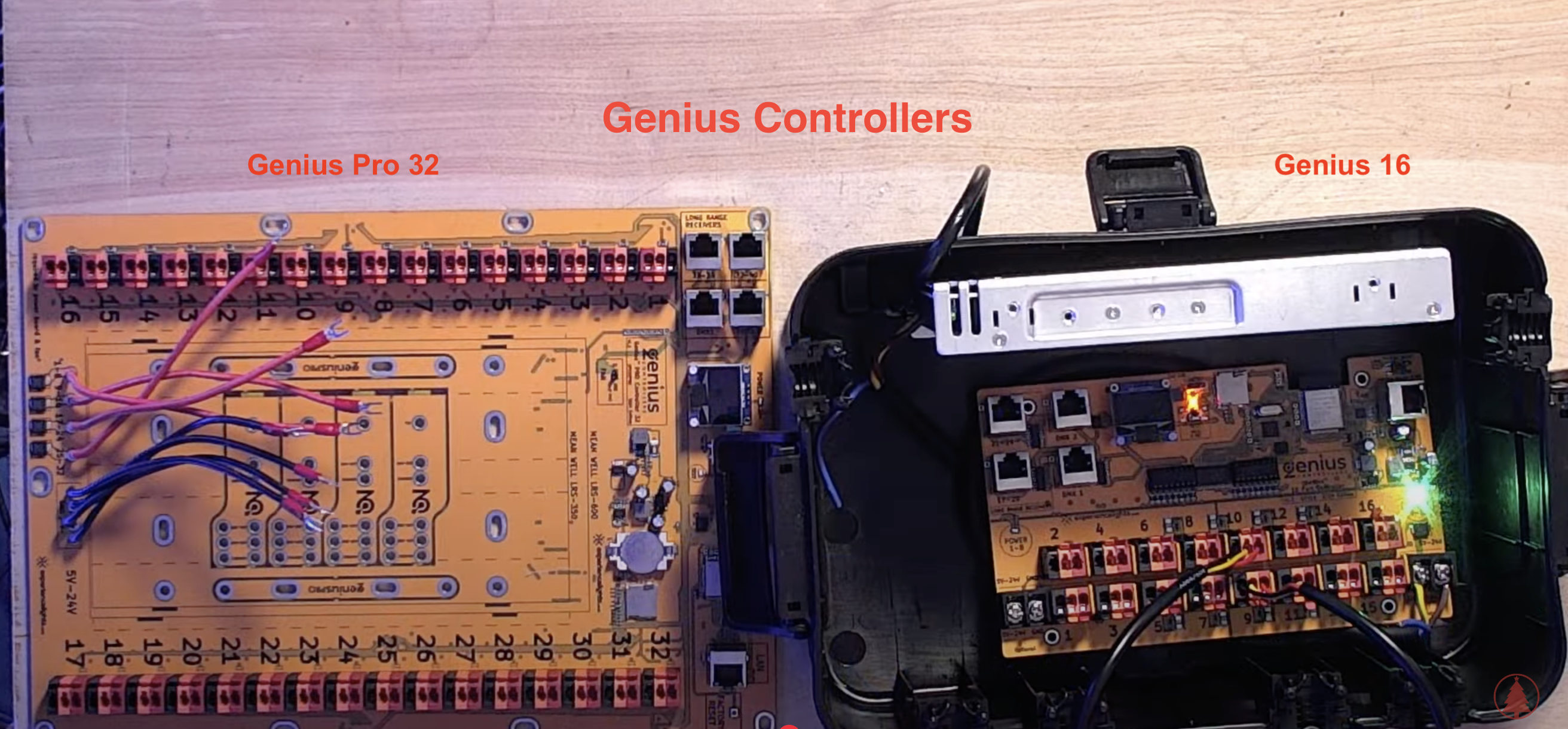
✅ What Sets Genius Apart:
- Premium build quality: Thicker boards and robust soldering.
- CleverLock connectors: Tool-free wire terminals that don’t loosen over time. Pre-attached 12AWG 6" black and red wires with crimp connectors on the end allows for fast connections to your power supply's screw terminals.

CleverLock connectors on Genius PRO controllers - image credit Experience Lights
- Built-in power with PRO: Genius PRO models features 4 break-away tabs on the bottom of the circuit board which allow stacking of 2 power supplies on top of each other (up to 4 with the Genius Pro 32). Non-pro models have regular power terminals, but with the same CleverLock technology that doesn’t require a tool to tighten down.
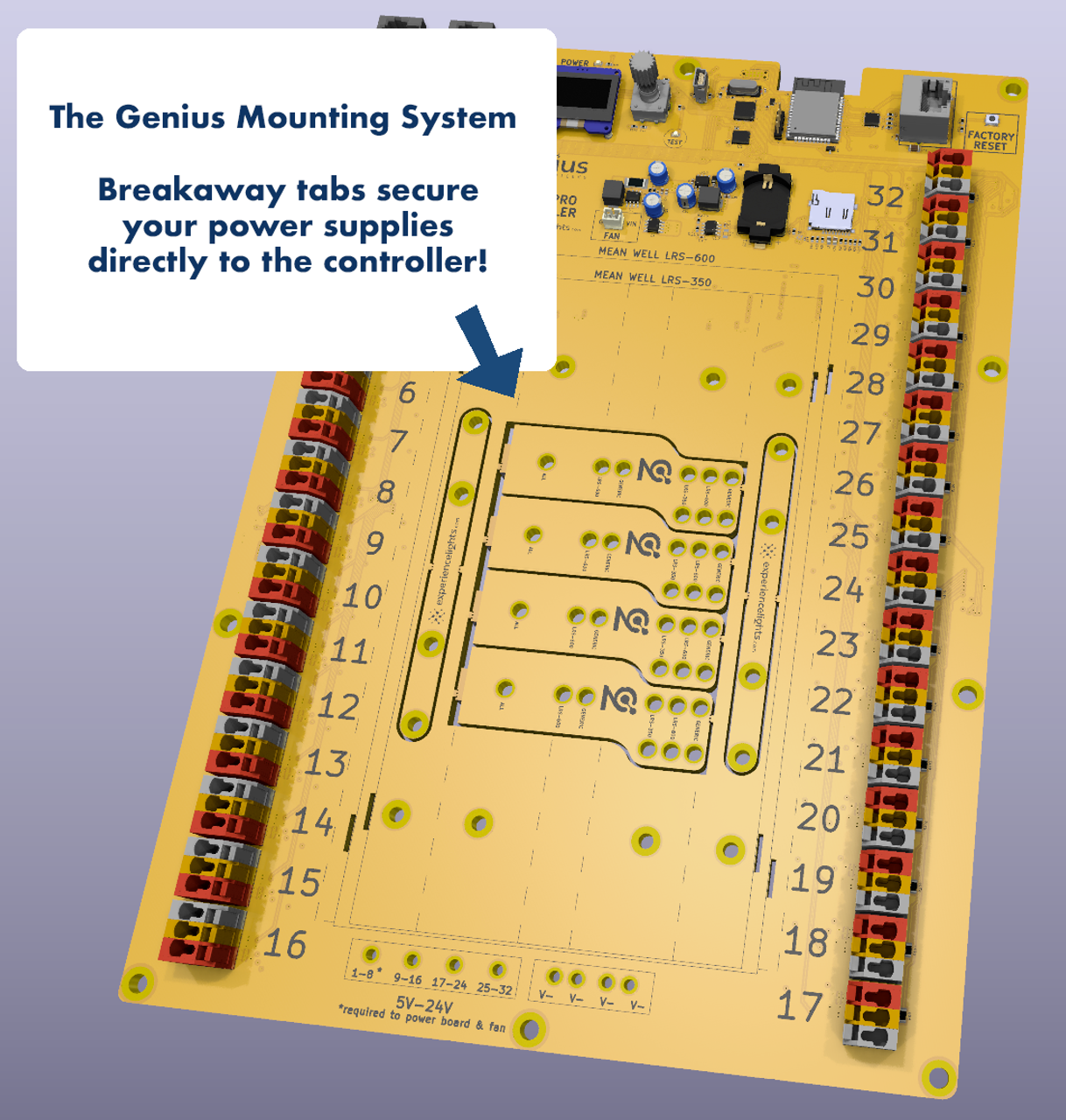
Breakaway tabs for power supply mounting - image credit Experience Lights
- User-friendly menus: Touch-and-turn knob for simple menu navigation on the PRO models. Non-pro options have an LCD, but you’ll need to wire Ethernet to it to adjust the menu.
- Built-in Wi-Fi network with QR code access: Super easy initial setup. There is a default IP address out of the box, if it’s not seeing a router. You can connect to the built-in Wi-Fi by scanning the QR code, configure the wired internet as needed, and you’re off to the races.
Through our Learn Christmas Lighting Academy, we do a lot of troubleshooting and support. Having the networking being this simple solves the biggest issues people tend to encounter with their displays. Reliable wired and wireless that’s built in, developed just for this board, means that it works consistently every time.
In the past, one problem I had with Genius controllers was that they did not have a show player built in. That’s changed in the past year – you can now upload sequences from FPP Connect.
🤖 Missing Features (but improving!):
- No built-in scheduler: You’ll need a Raspberry Pi to run your main show player – we recommend putting it in one of your controller boxes.
- Audio limitations: Genius can play sequences but not audio directly.
- No FPP full compatibility—but now supports FPP Connect for uploading sequences.
Smart Network Options: Wired vs Wi-Fi
Genius controllers make networking simple—but should you go wireless? Some experts recommend not using WiFi. I’ve done a lot of testing, and I’ve been really happy with wireless setups in general.
That being said, especially if you want to-the-millisecond precision, wired is always going to be better. If you’re happy with being generally close and easier to put out, the Genius built-in wireless works, or you can pick up a travel router like these GL.iNet options. This gives you a dedicated, much larger antenna to work with.
- Wired is always best for millisecond-perfect sync.
- Wireless works well, especially when using travel routers (e.g. GL.iNet).
Our 2025 Recommendation
So, what’s the verdict? This year, we’re going all-in and actually switching our whole show over to Genius controllers.
We’ve tested them alongside all of our other controllers, and the simplicity, reliability, and thoughtful design make it the controller to beat. The fact that the software is made just for these controllers means there’s a lot less things that can go wrong. It just generally works better and more consistently.
Ready to Get Started?
- Browse Genius controllers and gear at AboveAVL.com
- Join the Learn Christmas Lighting Academy for a full, step-by-step course
We’re here to help—whether you’re brand new or a seasoned decorator. Let us know what you’re using this year and how your setup’s going!
Want to Create a Great Christmas Lighting Display This Year?
Grab our free guide and get started today:


